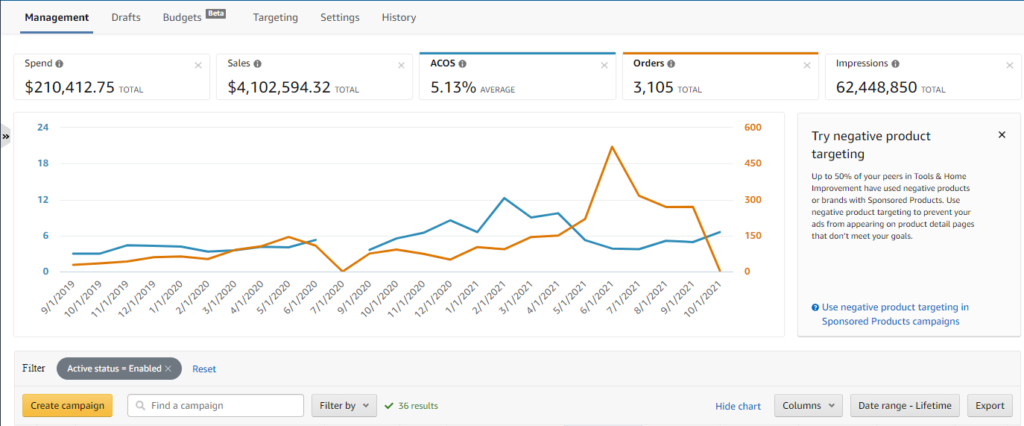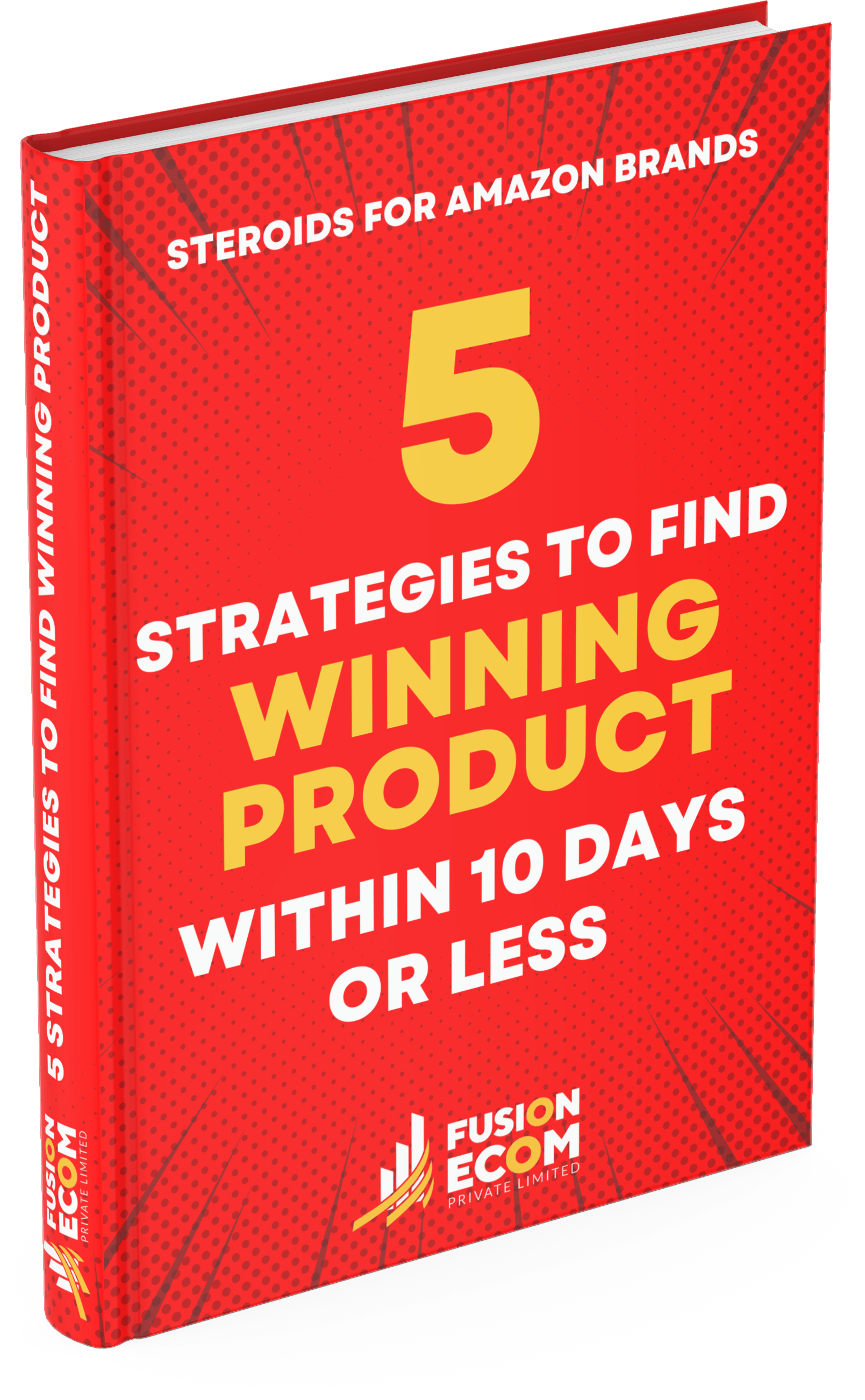The Ultimate Guide to Amazon PPC: Boosting Your Sales and Visibility:
Are you looking for ways to increase your sales and visibility on Amazon?
One of the best ways to do so is through Amazon PPC (Pay-Per-Click) advertising. By leveraging the power of Amazon’s vast audience and sophisticated targeting capabilities, you can drive more traffic to your products and increase your sales.
In this guide, we’ll cover everything you need to know about Amazon PPC, from setting up your campaigns to optimizing them for maximum ROI. So let’s get started!
What is Amazon PPC?
Amazon PPC (Pay-Per-Click) is an advertising model that allows sellers and vendors to promote their products on Amazon. With Amazon PPC, you create ads for your products and only pay when someone clicks on your ad. The amount you pay per click is determined by a bidding system, where you compete with other sellers for ad placement.
The benefits of Amazon PPC include increased visibility for your products, targeted advertising to specific audiences, and the ability to track and optimize your ad campaigns for maximum ROI.
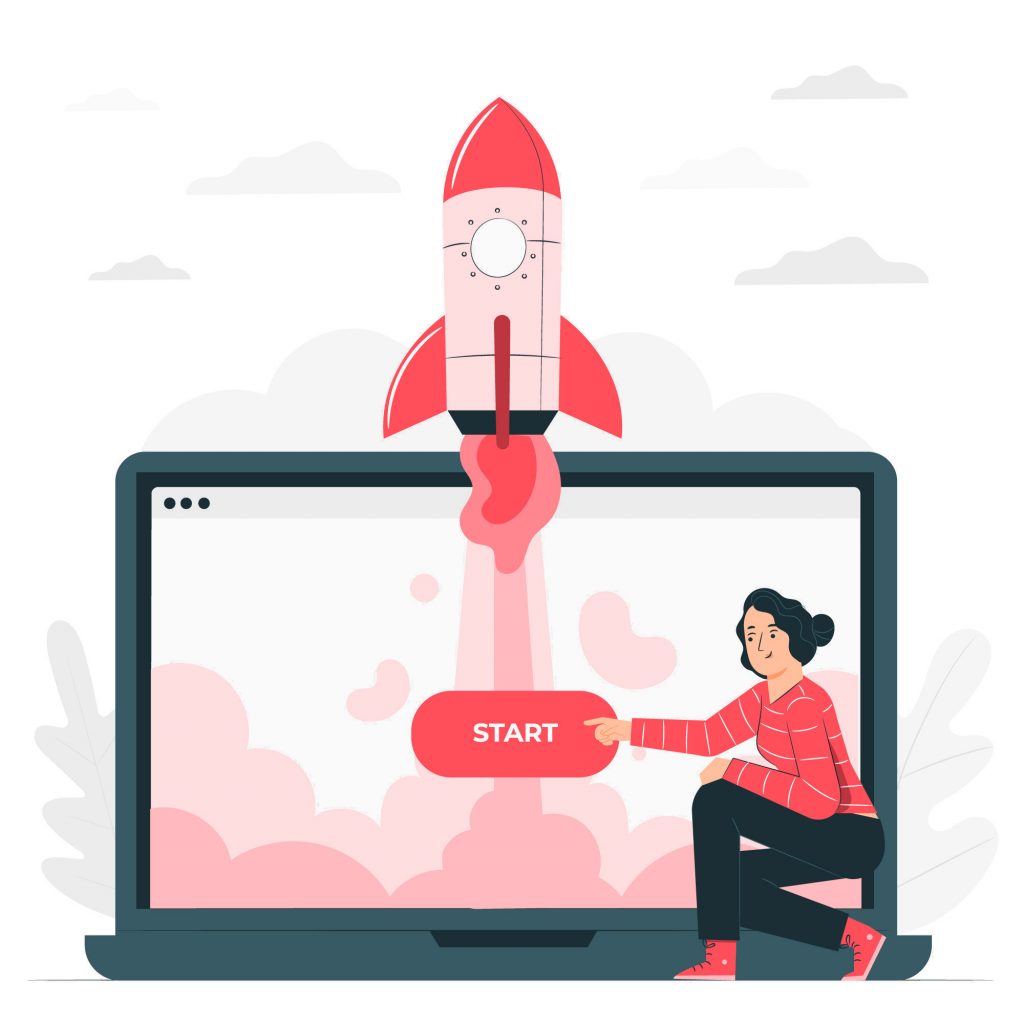
Types of Amazon PPC Campaigns:
There are three main types of Amazon PPC campaigns:
Sponsored Products: These ads appear in search results and on product detail pages. They feature a product image, title, and price, and are designed to drive traffic to the product page.
Sponsored Brands: These ads appear at the top of search results and feature a custom headline, logo, and multiple products. They’re designed to promote a brand and drive traffic to a brand page or a custom landing page.
Sponsored Display: These ads appear on product detail pages, customer review pages, and in the Amazon follow-up email. They’re designed to retarget customers who have viewed your products or similar products.
Setting Up Your Amazon PPC Campaigns:
To set up an Amazon PPC campaign, you’ll need to create a campaign in your Seller Central or Vendor Central account. You’ll need to choose your campaign structure and budget, select your keywords and targeting options, create ad copy, and set your bids. Here are some tips for each step:
Campaign structure and budgeting: Organize your campaigns by product or category and set a daily budget for each campaign.
Keyword research and selection: Use Amazon’s keyword research tool or third-party tools to find relevant keywords for your products.
Ad copy creation: Write compelling ad copy that highlights your product’s features and benefits.
Targeting options: Choose the right targeting options for your campaigns, such as manual targeting, automatic targeting, or product targeting.

Best Practices for Optimizing Your Amazon PPC Campaigns:
To optimize your Amazon PPC campaigns, you should continually monitor and adjust your bids, manage negative keywords, test different ad copy and targeting options, and improve your product listings and images. Here are some specific best practices:
Monitoring and adjusting bids: Regularly monitor your ad performance and adjust your bids to maximize ROI.
Negative keyword management: Use negative keywords to exclude irrelevant searches and save money on wasted clicks.
A/B testing ad copy and targeting options: Test different ad copy and targeting options to see what works best for your products and audiences.
Improving product listings and images: Improve your product listings and images to increase your product’s visibility and click-through rates.

Common Amazon PPC Mistakes to Avoid:
To avoid wasting money and hurting your ad performance, you should avoid these common Amazon PPC mistakes:
Overspending on bids: Set reasonable bids and budgets to avoid overspending on clicks.
Poorly targeted campaigns: Choose the right targeting options to avoid showing your ads to irrelevant audiences.
Not optimizing for conversions: Focus on optimizing your campaigns for conversions, not just clicks.
Ignoring negative feedback and metrics: Use Amazon’s reporting tools to monitor your ad performance and make data-driven decisions.